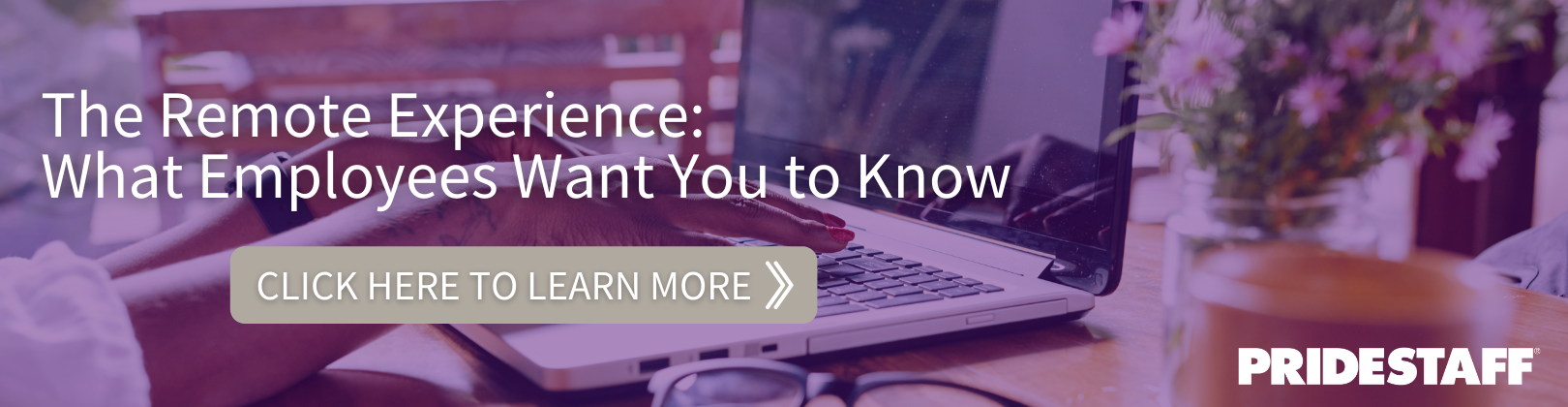Run Better Virtual Meetings: 7 Ways to Make it Happen

Dread hitting the “Join” button?
You’re not alone.
We’ve always been a productivity-obsessed nation, looking for new ways to save precious hours and accomplish more in less time at work. And as everyone knows, meetings are notorious workplace productivity saboteurs that derail our efforts. According to research compiled by Atlassian:
- On average, employees attend 62 meetings every month. Unfortunately, 50% of these meetings are considered time-wasting.
- Business units spend approximately 31 hours every month in unproductive meetings.
Who has time for that?
And while remote meetings have been the norm for nearly a year now, they have presented a fresh set of technical and logistical challenges that make running them well even more challenging. If you’re looking for ways to improve the effectiveness of your virtual meetings, our national staffing and employment agency shares tips for success below:
Related content:
4 Tools You Can Provide Remote Employees
Tips for running better virtual meetings:
1. Proactively address technology issues.
Your team needs access to equipment, technology, internet bandwidth, and more to attend or lead remote meetings. Consult with your IT department or an outside expert to get the right tech in place, so it’s a non-issue.
2. Head off potential scheduling issues.
If your remote employees are scattered across the country – or the world – scheduling virtual meetings requires a bit of finesse. Schedule meetings at a time when everyone can comfortably dial in. This may mean moving your traditional 8:00 a.m. ET staff meeting to 1:00 p.m., for example.
3. Make a habit of recording meetings.
If certain team members can’t dial in, record the meeting so the remote worker can upload and view the meeting a soon as they’re able.
4. Make everyone’s schedule available online.
Require all employees – whether they’re in-house or remote – to update their calendars each week with their availability. Use your preferred platform’s scheduling tools to block off time as you schedule meetings to prevent double booking.
5. Educate your team on virtual meeting etiquette.
Manners matter, whether you’re meeting face to face or virtually, but don’t assume that everyone on your team knows the rules of engagement for remote meetings. Share these etiquette tips with everyone to keep things respectful and moving along:
6. Create a “webcam on” policy.
Allowing participants to attend with cameras off gives them permission to zone out or work on other things – instead of paying attention and contributing. Require webcams to be turned on for all team meetings, so people can see each other’s faces (which makes it easier to stay focused).
7. Plan for participation.
Attendee participation is essential to make online meetings feel more like in-person ones. Encourage interaction by asking participants to introduce themselves (if everyone is not familiar with each other) or quickly share a piece of good news before diving into the agenda. On a personal level, relating to one another sets a positive tone and gets everyone engaged, so they’re more likely to participate.
Need help getting it all done?
Give PrideStaff’s workforce productivity experts a call. We provide a full complement of staffing and hiring solutions to save time, eliminate busywork and keep you focused on your top priorities.
Contact your local PrideStaff office today to start a conversation.