The Complete Guide to Creating an Efficient Remote Onboarding Process
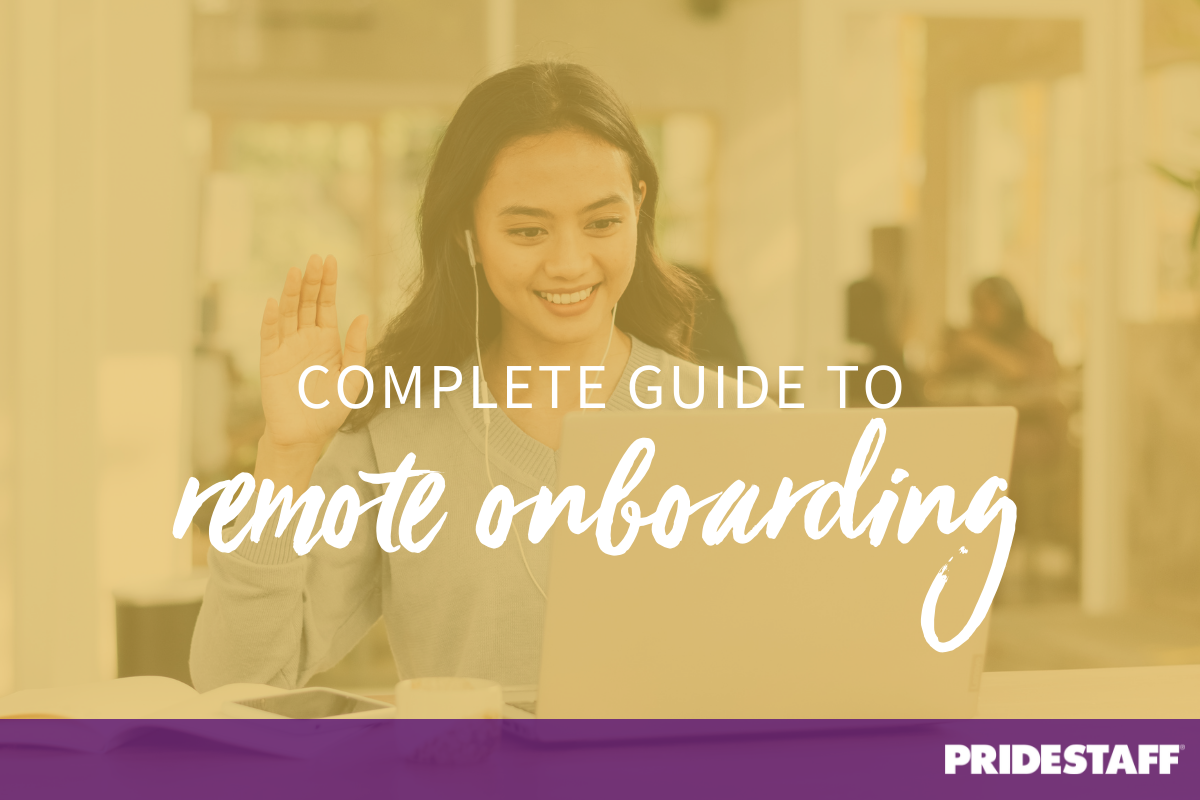
It’s no secret that onboarding is the key to getting a new employee off on the right foot and setting them up for long-term success. As remote and hybrid work has become more commonplace, it has grown essential for companies to learn to conduct onboarding processes remotely. It can be particularly difficult to make the new employee a part of the company culture when they’re not in a shared space, but a thoughtful onboarding process can help them feel welcome as well as improving engagement and retention.
What is Remote Employee Onboarding?
Employee onboarding is a process to help new hires understand what is expected of them in their new job and get to know their coworkers and management staff. The responsibilities of the position are part of the process but equally important is meeting the team and learning “how we do things around here.” When an employee is not working in your office, all activities must be conducted over alternate communication methods such as email, phone calls, and video on platforms such as Zoom or Slack.
Onboarding Isn’t Orientation
Orientation is a one-time process to introduce new employees to the company’s vision, mission, culture, and history. It also includes any paperwork that wasn’t completed before the start date, such as that related to benefits, any employee manuals or codes of conduct and safety procedures and policies. Job training is also not really part of onboarding, although it may overlap. Onboarding is an ongoing process that begins on the first day (if not before) and, depending on who you talk to, can last a few weeks to several months or more. Anywhere from two weeks to ninety days is typical.
Making Remote Onboarding a Success
Successful onboarding is typically a combination of more business-focused activities such as reading training materials, attending webinars, and taking online training and fun or informal activities. That can include games, online meet and greets, or virtual lunches, for example. You’re limited only by your creativity.
Why is Onboarding Remote Employees so Difficult?
Part of the issue is that so much communication is non-verbal, and some training can be incidental to the in-person work day. That’s not possible with remote employees. That means everything must be documented in much more detail than you might expect. Every step in the process must be spelled out. The advantage of thorough documentation is that once you’ve gotten it done, you can reuse it as needed. No new remote employee will be as tough to onboard as the first one.
Organization is Essential to Effective Remote Onboarding
It’s important not to inundate the new employee with information to avoid overwhelming them. Make a schedule and dole out information regularly over time. Be sure to provide the new hire with resources that make it easy to find any information they need and to ask questions that may arise. If they are located in a different time zone, be sure they know when their hours overlap with their supervisor or peers so they know when they can communicate in real-time.
Keep Remote Employees in the Loop
A downside of remote work is that it can be isolating, particularly for employees that start as remote because they have no opportunity to build relationships. Remote workers can miss the casual watercooler conversations that can build a sense that you are part of the team. It takes a more focused effort to keep remote employees engaged.
Replace the In-Person Experience
In traditional onboarding you would probably walk the new hire around the building, introducing them to people and telling them where to find things like coffee and office supplies. At some point during the day, you’d probably pop your head into their office or cube to see how they are doing. It’s important to find a way to replace that.
How do you Train Employees Virtually?
Leverage all platforms available to you. Make instructional videos. Create content that is reusable. Work with remote employees one-on-one via video conference for more complex concepts. Share the responsibility with individuals in the company who understand the tasks and are adept at training.
Try These Onboarding Tips to Get New Remote Employees off to a Successful Start:
Set up Their Technology Before They Start
There’s nothing more frustrating on your first day than not having the technology you need to do your job or not being able to log into systems. If you ship a laptop or phone, be sure they are properly configured, secure, and ready to use.
Create A Schedule
It can be tough as a remote employee to know what to expect each day. No one wants their first few days to consist of, “Now what should I do? How about now?” It can be a stressful way to start a new job. Set new remote employees up with a daily agenda with meetings, scheduled training, and links to the resources they need. Provide a balanced blend of work-oriented activities and opportunities to meet people and chat informally. Offer icebreakers to get the conversation started and avoid awkwardness.
Start with a Success Opportunity
New employees are usually excited to get started on the job, while the employer is more likely to want to get all of the training out of the way first. If you give your new remote worker a small project to get started with, it can be a confidence booster as well as helping them to “know what they don’t know.” It can help them to know what questions to ask. They’ll get to know their work team as well as learn where to go when they need answers.
Onboard in Groups
If at all possible, starting more than one remote employee at a time can make a significant impact on their success. It can provide the same sense of comradery because it can be challenging to be the only newbie. Plus, it’s more efficient for the employer because they don’t have to repeat the process as frequently.
Solicit Feedback
If remote teams are new to your organization, don’t be afraid to ask how the remote employee feels about the process and if any aspect could be handled more effectively. If you haven’t worked remotely yourself, or onboarded remote employees before, there may be gaps or redundancies that may not have occurred to you. The more you learn now, the better the process will be for future employees.
Ask Questions Like:
- What did you enjoy about your onboarding experience?
- What did you wish you could change or have more of?
- Did anything surprise you?
- What’s one thing we could have done differently to improve the onboarding experience?
- How can we make the next new hire’s experience even better?
Get The Whole Team Involved
Remote onboarding can seem like nothing but homework. Training is necessary, but so is relationship building. Encourage employees to reach out and introduce themselves and be sure to invite them to team meetings – even if they may not understand everything that’s going on. Consider hosting a virtual happy hour or coffee chat so everyone can get to know each other on a personal level. It’s a great idea when part of your team is remote, even if you don’t have new employees to introduce.
Remote Onboarding Checklist
If you’ve never had to onboard remote employees before or are attempting to build a repeatable process, consider these remote onboarding tips to be sure you’ve covered the bases.
- Create a clear plan for the new remote employee’s first 30, 60, and 90 days. It’s a great way to set and share expectations as well as allowing the employee to know where they stand.
- Set meetings on the first day or the first week with their manager, team, and any other people or departments they can expect to work with on the job. Schedule regular follow-up check-ins so you know how they are doing.
- Give them a remote buddy – a role less formal than mentor – someone who can be a go-to for the questions they are afraid to ask anyone else.
- Clarify working hours. Some companies have a rigid 8-5 schedule where employees are expected to log in and out each day. Others allow remote employees to set their own hours. Most fall somewhere in between, requiring employees to be available for some mandatory core hours for meetings or calls, with flexibility in the rest of the work day. Be sure your new employee knows what is expected from them as far as scheduling.
Be Sure to Include the Following Remote Onboarding Steps:
- Welcome them to the team before their first day.
- Give them a list of pertinent contacts.
- Walk through company history, mission, and values.
- Discuss basics like benefits, payroll, and any other vital information.
- Share best practices for staying connected in a remote work environment.
- Provide tips on working from home.
- Teach them about their role, team, reporting structure, and goals.
- Demonstrate how to log into all systems and software they will be expected to use.
- Introduce them to the team, making sure their role is clear to their coworkers.
- Have them introduce themselves – with a short video if possible – to share their interests, background, and hobbies.
Create an Exceptional Remote Employee Onboarding Experience
A positive onboarding experience makes your new employee feel good about accepting their new job and sets them up for long-term success. It can also have a long-term positive impact on hiring in the long run. It can drive referrals and enhance your brand. Effectively onboarding remote employees can enhance productivity, boost engagement and morale and improve retention.
Work With PrideStaff For Remote Hiring.
As a national staffing agency with decades of recruiting experience, PrideStaff can help you add remote employees to your team and help them get a great start. Our proven processes, best-in-class technology, and industry-specific expertise is your secret weapon in developing flexible in-house, hybrid or remote teams. Contact us today to get started.



